Creating a Europeana account allows you to save your favourite items and create public and private galleries. It's quick and easy – here's how.
How to join
To make an account:
- If using a desktop device, click ‘LOG IN/JOIN’ on the menu in the top right corner of any page.
- If using a mobile device, select the 'three lines' menu
 at the top left of any page and select ‘Log in/Join’ from the menu.
at the top left of any page and select ‘Log in/Join’ from the menu. - Select ‘Join’ and follow the on-screen instructions.
After you have completed and submitted the registration form, we will send you an email to verify your email address. Click the link in your email, and your account is ready!
How to create and edit a gallery
You can add up to 100 items to a gallery. When you have found an item you want to save, click the add to gallery icon  .
On a page of search results, the add to gallery icon
.
On a page of search results, the add to gallery icon  appears when hovering on the item with the mouse, if using a desktop device. If using a mobile device, activate the list view by clicking the list icon
appears when hovering on the item with the mouse, if using a desktop device. If using a mobile device, activate the list view by clicking the list icon  in the top right side of the page, and the add to gallery icon
in the top right side of the page, and the add to gallery icon  will appear below each item. If you’re looking at an individual item, the add to gallery icon
will appear below each item. If you’re looking at an individual item, the add to gallery icon  is displayed below the media.
is displayed below the media.
To create and edit galleries of your saved items:
- Either select an existing gallery from the list displayed or click ‘CREATE NEW GALLERY’ and enter a name and description. You can edit these later if you wish to.
- If you want the gallery to be visible only to you, click the ‘Keep this gallery private’ box. If you leave the box unchecked then the gallery will be public (visible to other people via a public link).
- Click ‘CREATE GALLERY’.
- Once the gallery is created, it appears in the list every time you click the add to gallery icon
 to save an item.
to save an item. - Click ‘CLOSE’ to return to the item or results page.
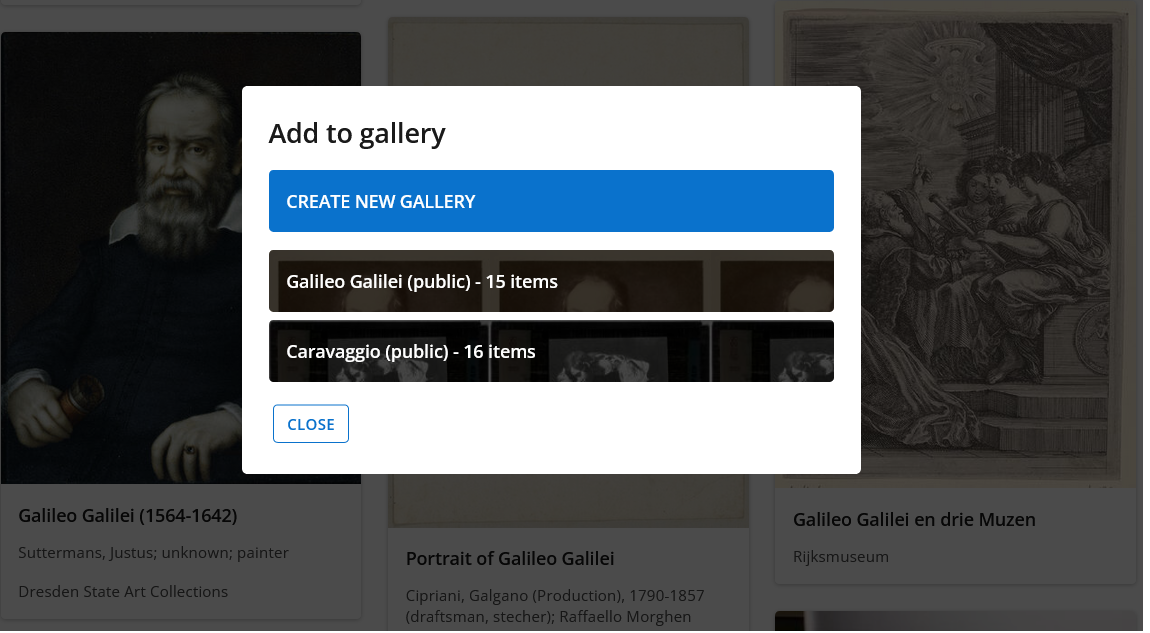
To edit or delete a gallery or to reorder and remove items, first make sure you’re logged in, then go to ‘MY PROFILE’ - at the top right on desktop devices, and in the 'three lines' menu  at the top left on mobile devices. Select ‘Public Galleries’, ‘Private Galleries’, or ‘Published Galleries’ and select the gallery that you would like to work with. Then follow the instructions below.
at the top left on mobile devices. Select ‘Public Galleries’, ‘Private Galleries’, or ‘Published Galleries’ and select the gallery that you would like to work with. Then follow the instructions below.
To remove an item from a gallery on a desktop device:
- Click the remove from gallery icon
 on the item that you would like to remove - the icon appears when you hover your mouse over the item.
on the item that you would like to remove - the icon appears when you hover your mouse over the item.
To delete a gallery:
- Click the ‘EDIT’ button that appears towards the top of the gallery page.
- Click ‘DELETE GALLERY’ on the widget that appears. Then click ‘DELETE GALLERY’ on the confirmation message.
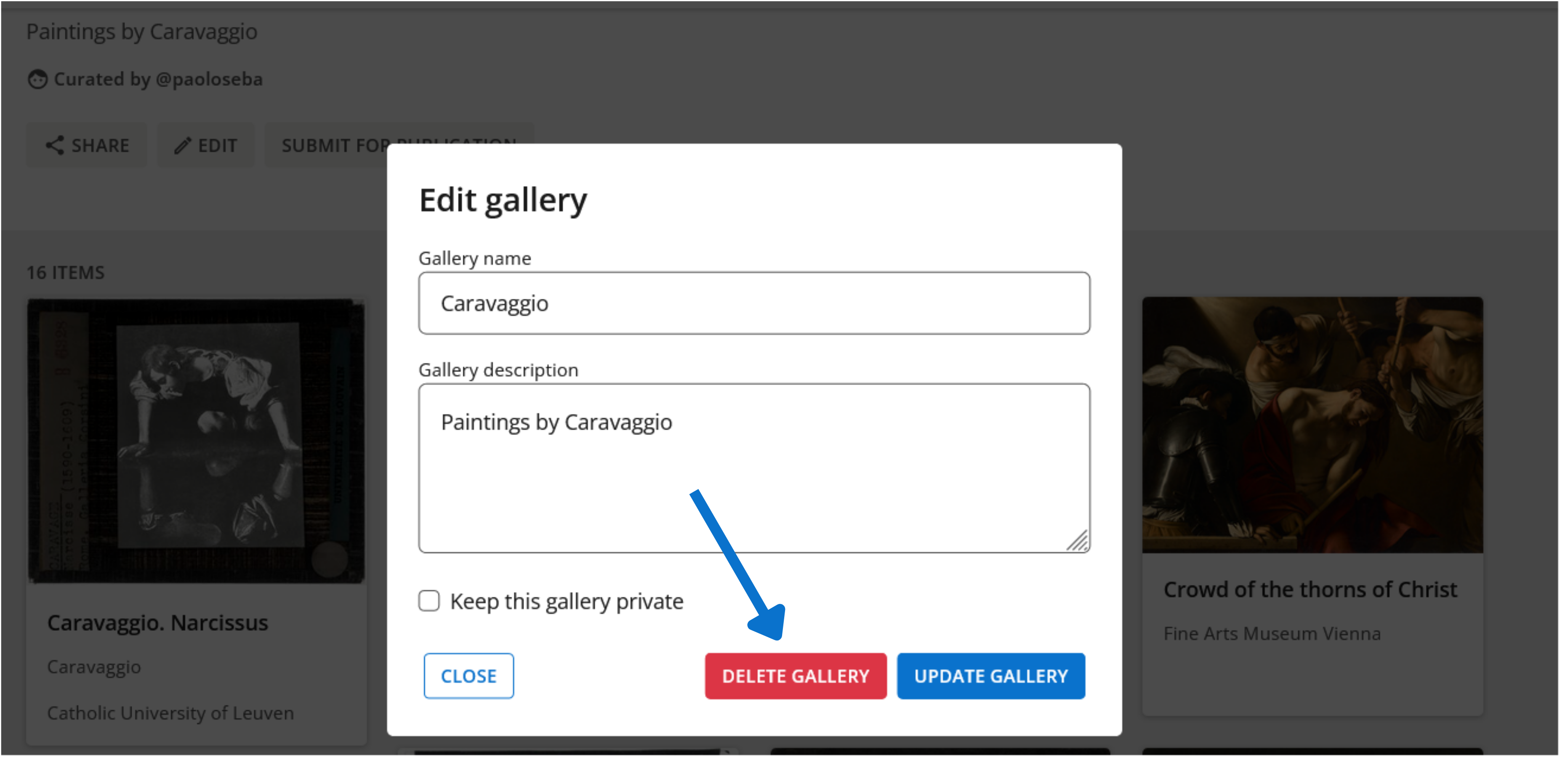
To change the gallery’s name, description or privacy:
- Click the ‘EDIT’ button that appears towards the top of the gallery page.
- Make the changes to the ‘Gallery name’ or ‘Gallery description’.
- Select or deselect ‘Keep this gallery private’. If you keep the gallery private it is visible only to you, if you leave the box unchecked, the gallery is public (visible to other people via a public link).
- Click ‘UPDATE GALLERY’.
To reorder items in the galleries use the arrows icon to drag and drop items. To see the arrows icon, shown in the figure below, hover your mouse over an item if using a desktop device.
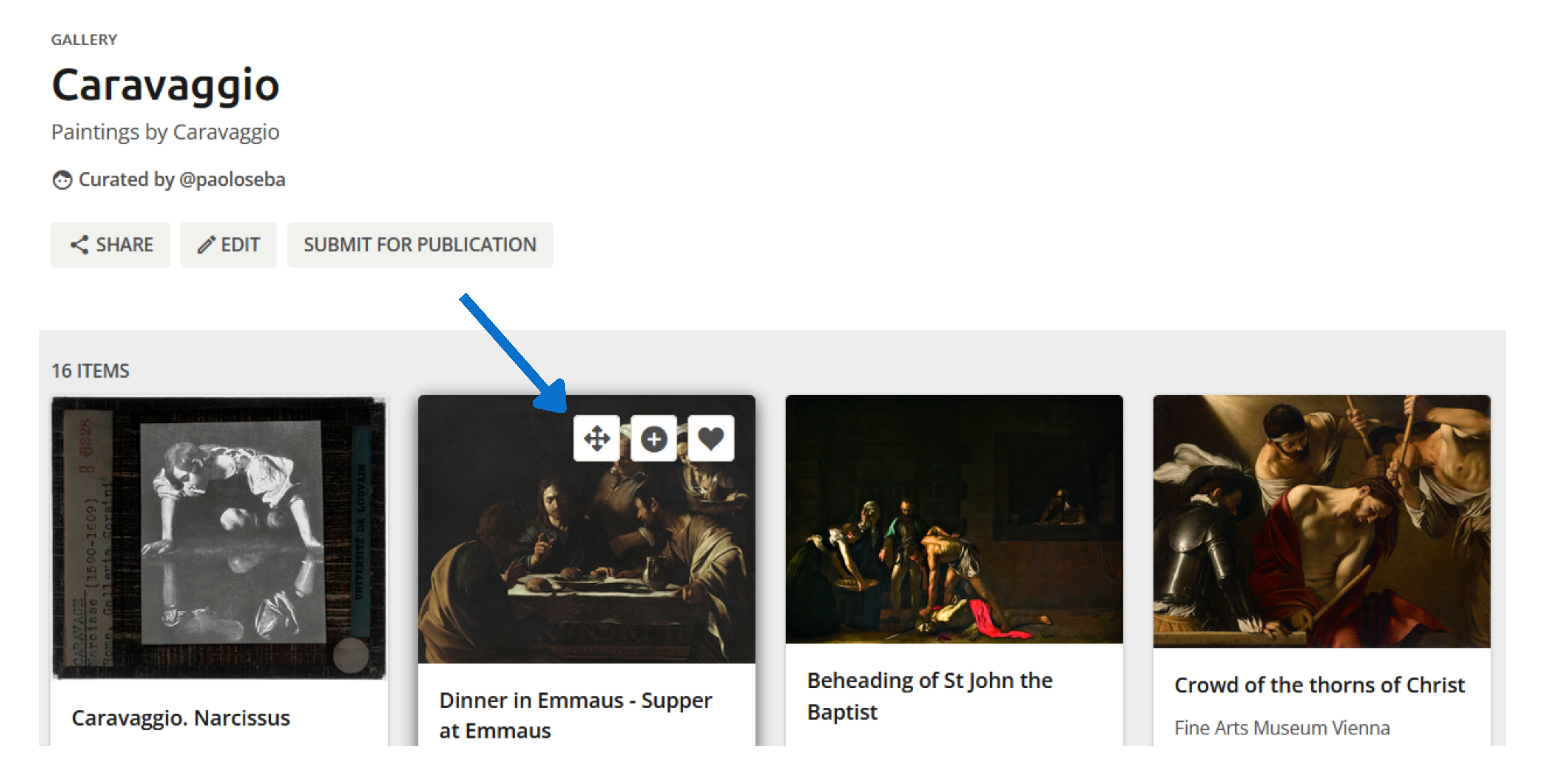
How to submit your gallery for publication
Do you want us to display your gallery on the website? Then, submit your gallery for publication. If your gallery matches our publication criteria, we will publish it and notify you. Your gallery will be shown among the most recent published galleries on the Europeana website, so everyone can explore your curation.
To submit your gallery for publication, when looking at your gallery, click on the 'SUBMIT FOR PUBLICATION' button, highlighted below, right under your gallery title and description.
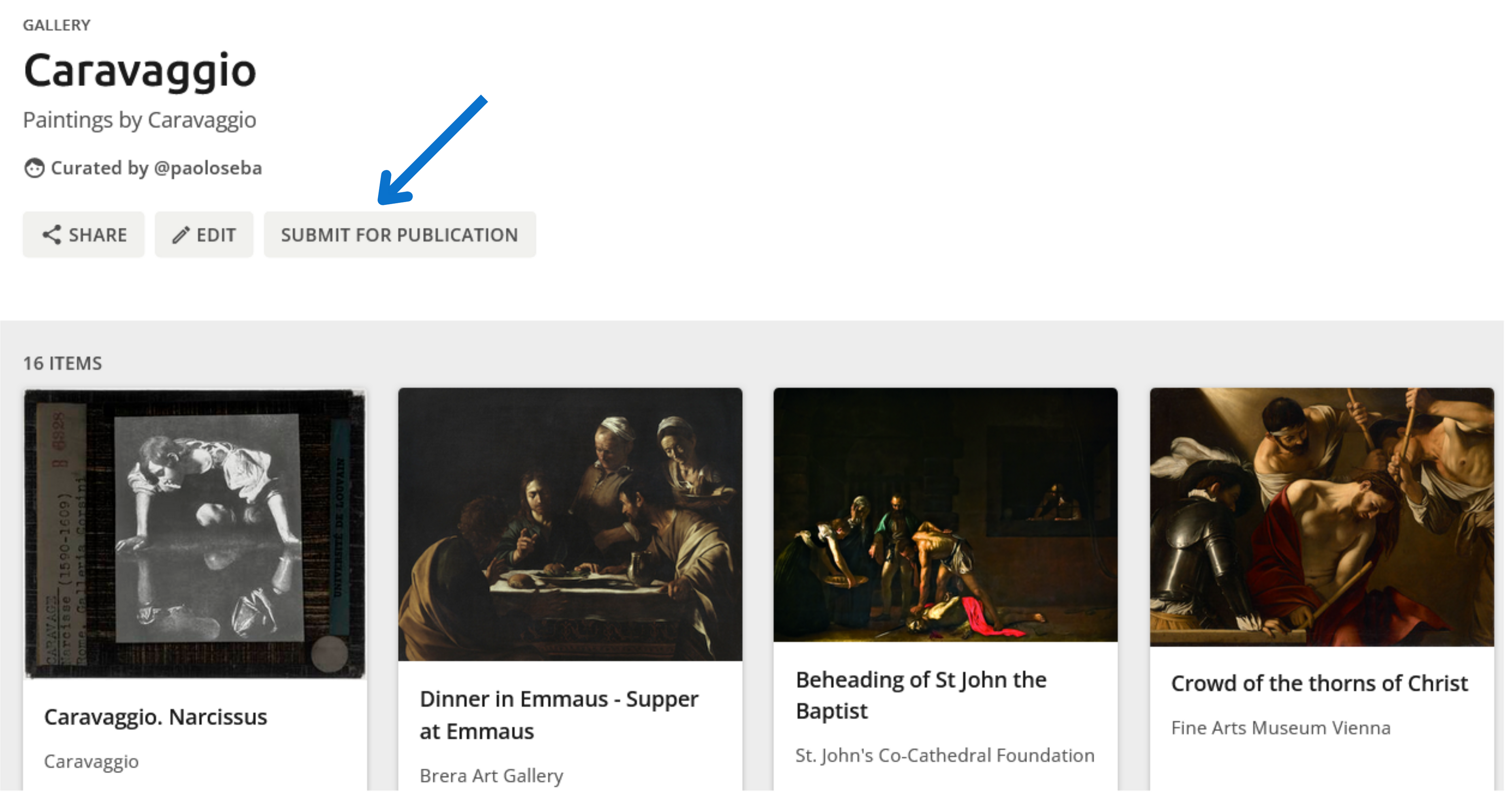
When you submit your gallery for publication, it will be checked by Europeana curators. Your gallery will be evaluated using the following criteria:
- The gallery should have a minimum of 15 items.
- If the gallery's topic, title, description or content is deemed offensive, uncomfortable, insensitive or irrelevant, Europeana will decline your gallery for publication.
- The gallery’s title should be available in English. If the gallery doesn't have an English title, the Europeana team will add an English title before publishing.
You'll get a notification by email telling you if your gallery has been published or declined within one working week of your submission. If your gallery is declined, we will always send you a message with more information explaining why we have declined your gallery for publication.
Please be aware that Europeana retains the right to edit any titles and descriptions before publishing your gallery and after the gallery has been published.

 on the item that you would like to remove - the icon appears when you hover your mouse over the item.
on the item that you would like to remove - the icon appears when you hover your mouse over the item.